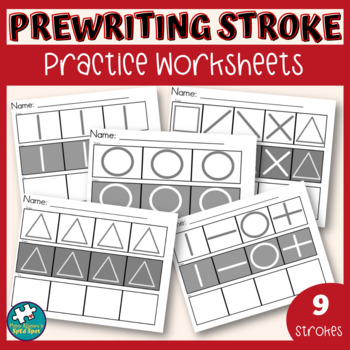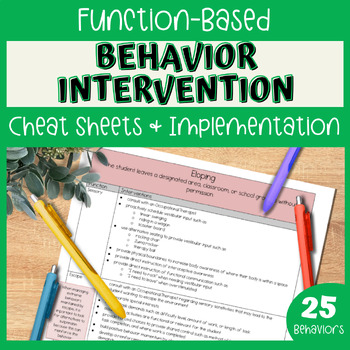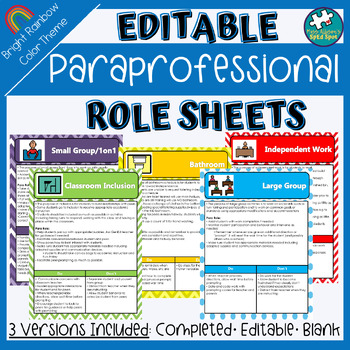Believe it or not it is time to start looking ahead to another school year! Over the years, although the times may change and I may add or modify some activities, my classroom schedule was pretty streamlined. I always followed the same sequence of steps when scheduling which made the process so much easier! Steps for Scheduling Develop a scheduling grid. Rows: Determine best time increments (5 or 10 minutes) to develop the schedule layout. Boxes can be merged to account for longer activity blocks. Columns: Each person (staff and students) has their own row. Color code students for added organization. Non-Negotiables : Input any prescheduled activities that are beyond your control such as arrival/dismissal, breakfast, lunch/recess, specials (music, art, PE, library, computer lab), medical needs (medication, catheter, etc), and inclusion times. Denote in red to prevent you from rearranging later. It is important to schedule non-negotiables for staff too such a......

There are several times in the day that are especially difficult for my students on the autism spectrum and these are the times where they are expected to "play" independently or when at an independent center such as listening center or reading center. I ran into two main problems with these parts of the day. First, students had NO idea what to do when presented with an entire shelf full of toys. Second, sometimes students have zero desire to listen to a book on tape especially if they don't know when to turn the page and/or they cannot read. To solve both of these problems I developed choice boards for these parts of the day. A choice board consists of several pictures symbolizing activities and student name cards. When asked to make a choice, a student finds their name card and places it next to the picture symbol of their choice. In my room, I don't have a limit on how many people can pick one particular activity but this could be an option as well. Rig......

Organizing all of the cards for a visual schedule can sometimes be a challenge. This year we started using an old calendar pocket chart to store all of our extra cards. It has worked wonderfully! We store the pocket chart in the corner of the room so it is not too visually distracting. It takes up a lot less room than strips of velcro and it is much more organized than our previous file boxes full of cards. All of the cards are now so easy to see when setting up schedules each evening. Plus, collecting and sorting schedule cards is a great job for our students. ...

Originally when I planned our centers, I had a designated place for each specific center and none of them overlapped. For instance, the table in the back corner of the room was the "Work with Miss Allison" center so I was the only adult that used that center and kids would rotate. Well, with a very small classroom, 3 adults, and multiple activities and groupings occurring at any and all times throughout the day, restricting areas of the classroom in this way just was not practical. Eventually, we numbered the three main areas of the classroom (where all of the small group and individual instruction takes place). Now, on a student's schedule they may have the 1 card and then they know they have to go to the kidney table. The benefit to this is flexibility which is wonderful. However, one con is that students don't always know what subject they are going to be doing at the next center. Therefore, it is hard to expect them to independently bring any needed materials to t......

An important aspect of the special needs classroom is the visual schedule. In my classroom, all of my students have their own "center schedules" which help them to navigate the day. Each schedule is on a laminated file folder with a vertical velcro strip for the morning on the front and an identical strip for the morning on the back. Currently, all of the student schedules are attached with heavy duty magnets all around my desk. However, since they are on file folders they could be portable for those kiddos that need to take their schedule with them to inclusion. The center cards are 1in x 1in picture symbols that match various centers around the classroom (computer, literacy center, sensory table, independent work) and sometimes other locations within the school building (specials, OT, lunch) If you are interested in setting up a similar system, grab my location-based schedule resource in my TPT store by clicking the image below:...

One problem we ran into with our younger students was they would "read" their schedule card but then have difficulty physically transitioning to the correct area in the classroom and would stand around waiting for further assitance. To assist with making this transition more independent we now use center pockets at each center. Students must take the matching center card off their schedule and go put it in the pocket at their center. ...
Subscribe to:
Comments (Atom)